Overview: Most of the devices come loaded with a pre-installed default web browser depending on their OS. Windows OS comes with Microsoft Edge as its default browser, whereas Mac OS comes with Safari. However, Google Chrome has the highest market share and needs to be installed on these devices. But, installing this browser doesn’t make it the default browser in the device. Thus, in this article, we will discuss simple steps to make Google Chrome a default browser in Windows, Mac, Android, and iOS.
Google Chrome is a free web browser that may be used to access the internet and use web-based apps. Chromium’s open-source web browser project has been the foundation for the Chrome browser. In 2006, Google started developing Chrome based on open-source code from the Mozilla Foundation and the Google Chromium project.
Google Chrome releases numerous updates each year. It was released in 2008. Later in 2008, they released a beta version of Chrome for Windows. Google Chrome 5.0, the first stable Chrome version that supported Windows, Mac, and Linux, was launched in 2010.
Google Chrome is available for desktop operating systems including Microsoft Windows, Apple macOS, and Linux, along with mobile operating systems like Android and iOS. For Android smartphones and Chromebook laptop users, Google Chrome is already a default browser. However, on Windows and Mac devices, we need to manually set Google Chrome as the default browser.
Some Exciting Facts about Google Chrome’s Popularity
According to StatCounter, it is the most used web browser, accounting for 66% of the market in November 2022. Google Chrome provides services for Google products, which include Gmail, Google Maps, and the Chrome search engine.
In the US, Chrome has a market share of browser usage is 46.32%. This makes Google Chrome browser the most popular browser in the world due to its user-friendliness and reliability. This is also the reason why many users search for terms like how to make Google Chrome the default browser in Windows 10/11 or Mac OS.
Presently, 63.58% of people use Google Chrome browsers worldwide. We will help to set Google Chrome as the default browser on any of your devices, whether you are using Windows, Android, Mac, or iOS. It is predicted that in April 2023, a total of 5.18 billion people are expected to be using the Internet globally, which is 64.6% of the world’s population.
Please refer to the guidelines based on the operating system of your device:
Note: Understand the steps to share Google drive files to non Gmail account.
How to Make Google Chrome a Default Browser on Windows 11/10
- Open the Start menu and type “Default apps” in the search bar. Now, click on the Default apps option as it appears in the list.
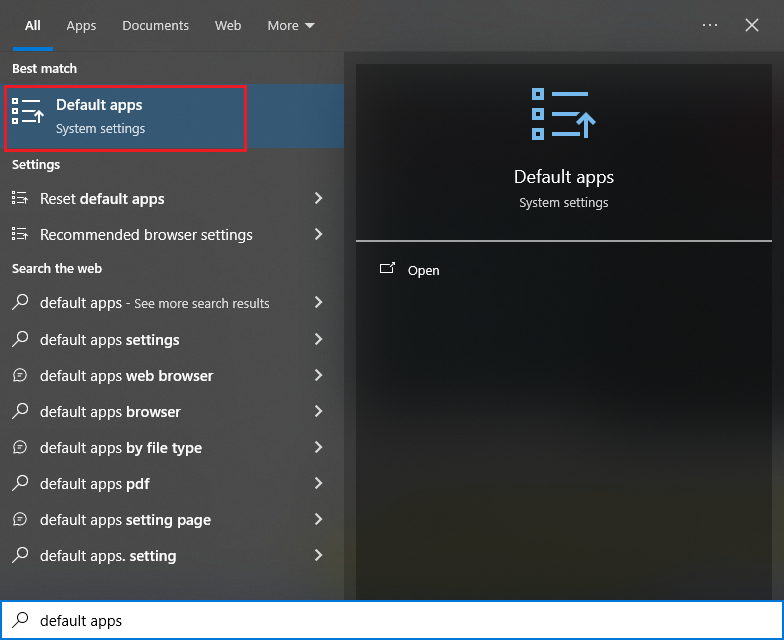
- Navigate to the “Web browser” in the “Default apps” options.
- Click on the browser showing under Web browser option and it will open the list of browsers available on your Windows system.

- Here, select Google Chrome from the list to set it as the default browser in Windows OS.
Steps to Set Google Chrome as a Default Browser on Mac Devices
- Tap the “Apple menu” in the top-left corner of your screen.
- Choose “System Preferences” from the menu.
- In the System Preferences box, select “General”.
- Browse to “Default web browser” from the menu.
- Click “Google Chrome” from the list of browser options to set it as the default browser.
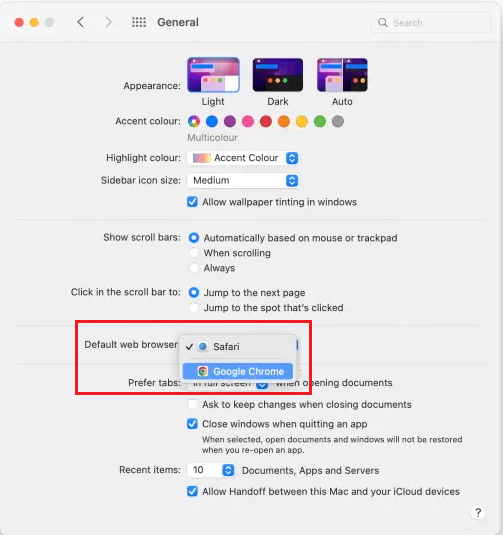
How to Make Google Chrome Default Browser on Android Devices
- On your Android smartphone, launch the “Settings” app.
- Depending on your Android version, tap “Apps” (or “Applications”) after you have scrolled down.
- Click on “Default applications” or “Default apps”.
- Look for and choose “Browser Apps”.
- A list of the installed browsers will show up.
- Choose Google Chrome from the list and make it the default browser.
Make Google Chrome the iOS default web browser
- Launch the “Settings” app on your iOS device.
- Now when you scroll down, you will get a list of applications installed on your iOS device.
- Find “Chrome” (make sure it is installed) or “Safari” (the default browser) by scrolling down and clicking either of them.
- Select the “Default Browser App” button.
- Click “Chrome” from the list of browser options.
Following these steps will make Google Chrome the default browser on your device, and all links will open automatically in Chrome instead of the previous default browser.
Why Do Users Want to Set Google Chrome as their Default Browser?
1. Access your bookmarks and passwords anywhere
Now you can get your bookmarks, history, and tabs from any device. Google Chrome can store your passwords and payment info and sync with other devices (with the same account) for quick use with Google Safety.
2. Built by Google
Chrome is a fast, secure browser built by Google. To access smoothly you will also be able to use tools like Google Search, Google Translate, and Google Pay are built right into Google Chrome.
3. To search from your Home Screen, use the Chrome widget
Download the Chrome widget to your home screen to have easy use of Chrome services such as Google Search, QR scanner, and Incognito mode in the Google Chrome browser.
Conclusion
Google Chrome has its own set of audiences who only prefer Chrome over any other web browser. No matter if they are using a Windows or Mac computer or Android or iOS smartphone, they are used to its interface and trust its security features. Now, if you are also one of those users who want to open all your URLs in Google Chrome by default, you can refer to this guide. Here, we have explained the quick steps to make Google Chrome as default browser in Windows, Mac, Android, and iOS.
