In this post, you will learn about the various solutions to fix OST file not recognized by Outlook error. The 4 distinct methods are described in the sections below.
Various users and organizations around the world generally prefer to use or work on Microsoft Outlook. As it is popular email client because of the outstanding features it provides and makes easier for the user to work and communicate with others. By enabling smart and proactive features, Outlook has always been first choice for them.
Microsoft Outlook creates OST files when you work with Exchange server, your account is configured with IMAP settings, and there is a connection between your local system and Exchange server.
If we talk about OST files, it is an offline folder, because of which you can work offline with a low internet connection. Once the connection has established then your local system gets synced with the Exchange server and all the data files gets updated in the server.
But sometimes you open your Outlook account, start working and suddenly you see this error “OST file not recognized by Outlook”.
When this kind of scenario occurs, users start getting worried about it, they try to find solution for it and try to solve it, and somehow makes the situation worst if they don’t find the best one. So, before we dive into the solution and methods to solve it, lets understand that why it happens or what is the root cause behind this error.
There can be many reasons behind this error, we have mentioned some of them below.
Cases Behind OST File Not Recognized by Outlook Error
- Case1: OST files are vulnerable to corruption, due to the viruses/malware, file size reach to its limitations etc. it can get corrupted and leads to the error.
- Case2: Due to some sort of network connectivity issue between local system and exchange server, synchronization issue can occur, and that can lead to an error.
- Case3: When you try to open a severely damaged OST file in Outlook, then the Outlook throws the error of “OST file not recognized by Outlook”.
Manual Approach to Fix Not Recognized Error for OST
If you see this error “OST File Not Recognized by Outlook” on your screen, it means that you are now facing an issue which is restricting you to access your Ost files in Outlook. At this moment, it becomes difficult to work or read your files in Outlook. Users must act swiftly and try to remove error that occurred.
Following are some useful free manual methods that can help to resolve the issue.
Method-1: Update Outlook Application
Check your Outlook version, if new update is available then kindly update it and reboot your system.

Method-2: Try Outlook Inbuilt Utility
Outlook provides the “Outlook Inbox Repair Tool” for Outlook users which rectify/ troubleshoot the issue by itself.
Note: Use this tool only if you are having a minor OST file corruption. As it only can restore minor corruption in OST files.
Method-3: Recreate OST File
User can follow the steps to create new OST file for selected email account.
Case1: If You Know OST File Location
- Close Outlook and Go to Location Where OST Saved
- Rename The OST File (instead of deleting)
- Open The Microsoft Outlook. (An OST file is automatically created at the same location, containing all emails and their associated attributes.)
Case2: If Don’t Know Where OST Saved
- Close the Outlook account and open the Control Panel.
- Choose the mail option and select the Profiles button.
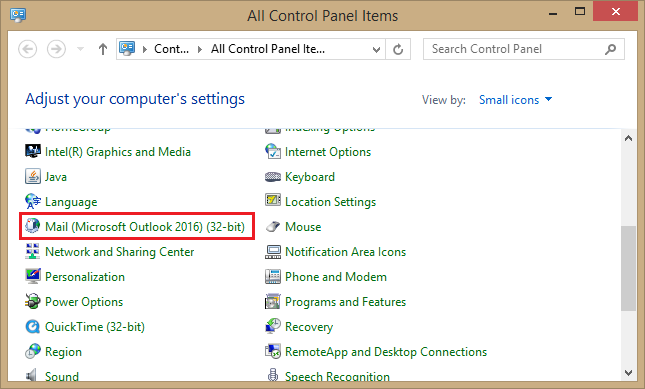
- Click on Data File and Choose the profile name.
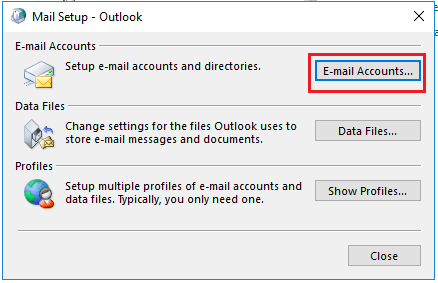
- After that click on Open The File Location option.
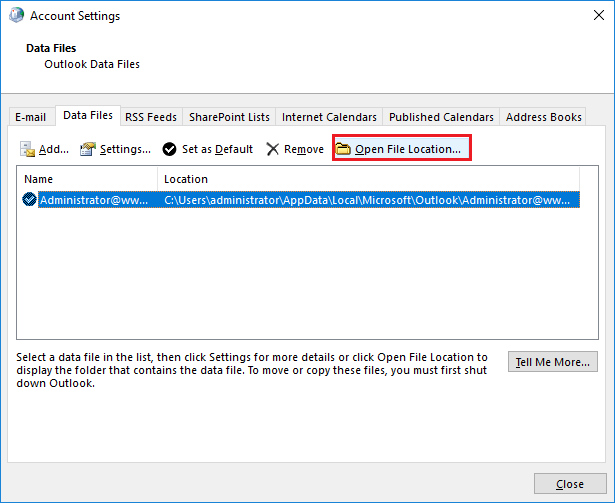
- Now perform the steps listed in case 1.
Note: – After recreating the OST file, any offline edited data will be erased. So, if you don’t want to lose your offline edited data, follow the steps below.
Method-4: Use the Tool and Fix OST Not Recognized Issues
After opening the Outlook, you are getting OST file not recognized by Outlook error. You also don’t want to loss offline edited data. Then you can convert OST files to PST format. And after that, access PST file easily even without Exchange profile and server connectivity.
Wrap up
In this article, we have talked about the error “Ost file not recognized by Outlook”. There can be many reasons because of which user struggles to access the OST files in Outlook. Some of the cases are mentioned. Manual method and automated approach have been explained to resolve the error.
