Microsoft Outlook creates OST and PST both. But it supports only PST for the Import and Export option. Does it seem quite tricky for you? Don’t worry, all professional guides here to convert OST to PST and make importable for Outlook.
Some Extra Information for Novice Users
Outlook supports POP and IMAP configuration to add the mail id of any mail service provider. Creates OST file in case of IMAP Outlook and PST for POP configuration. In the case of an orphan OST file, you can’t convert it into PST format for free manually.
Quick Note:
- IMAP Outlook will create an OST file with Microsoft Exchange Server, advantage of OST file.
- POP Outlook will create PST file
- Outlook Import/Export option supports only PST file
- No free solution available to export orphan OST file
Let’s move to the conversion process, and start with a free manual solution.
Method 1: – Free Convert OST Using Outlook
Outlook users can easily find the Import/Export option. But to use this feature, you must have the same profile access. In case of Orphan OST, don’t perform these steps:
Requirements:
- Outlook Same Profile Access
- Internet Connection
- May Take Time to Convert Large Files
- Unable to Export Archived, Backedup, and Orphaned OST file
Steps to Convert OST for Free
- Launch Outlook (having the same profile which you want to export) and click on the File from the menu bar.
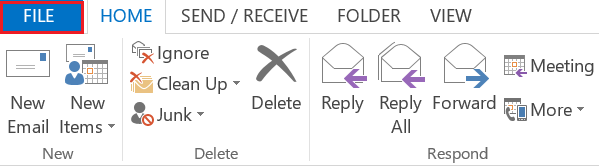
- Click on Open & Export and then Import/Export option as displayed in image.
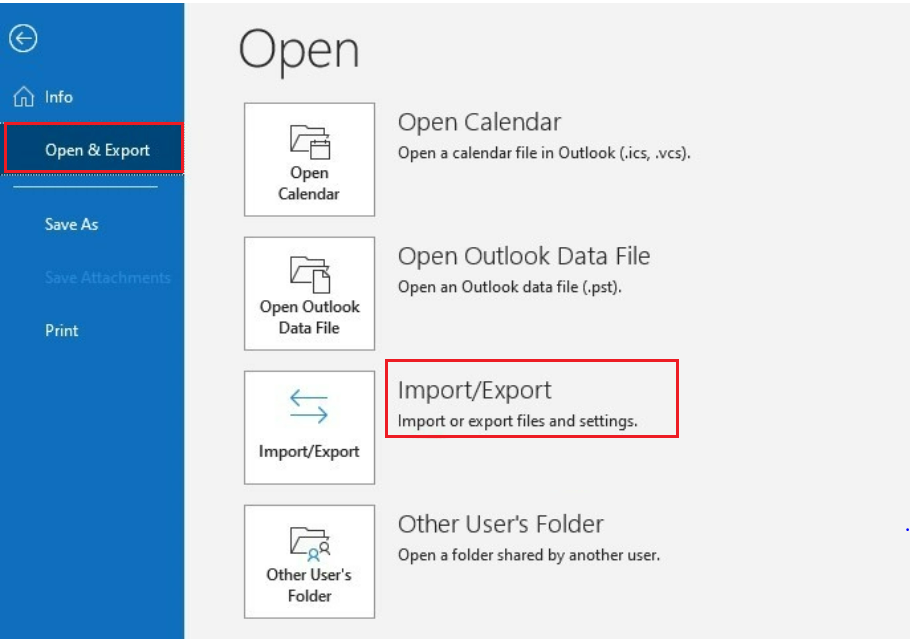
- Select Export to a file from the list and then Next button from bottom.
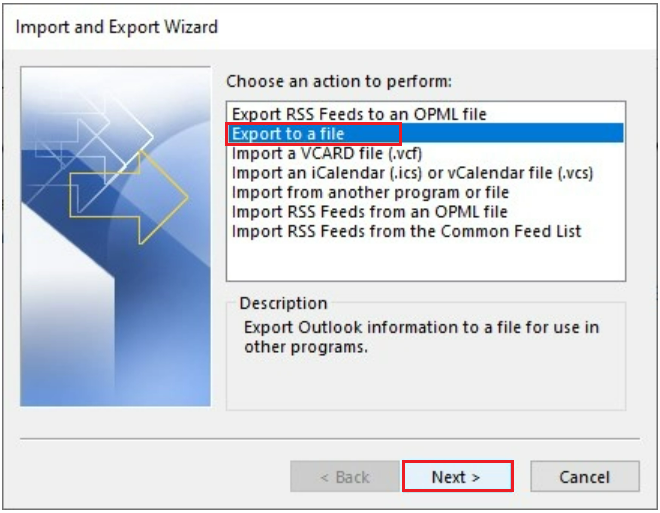
- Here choose Outlook Data File (.pst) after that Next.
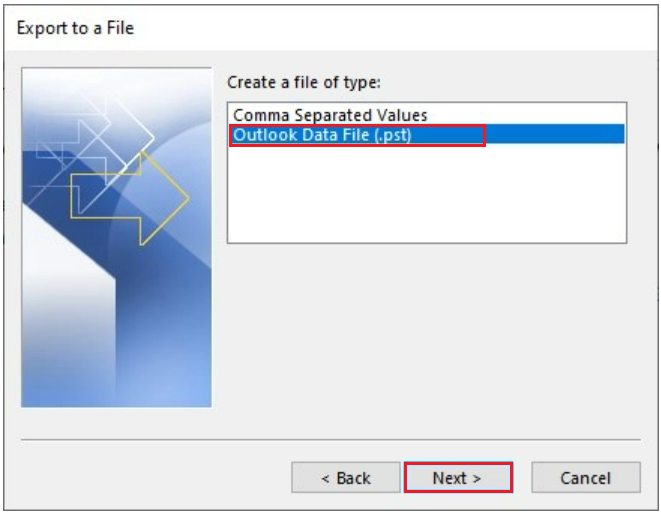
- Either select the required folder for selected folder conversion or select profile for complete data conversion. Hit the Next button.

- Browse the location to save the output PST file after completing the conversion process. Here Outlook will enable you to select one option from (Replace duplicates with items exported, Allow duplicate items to be created, Do not export duplicate items). Select one which best suits your case, I personally prefer the first option. After that click on the Finish button.
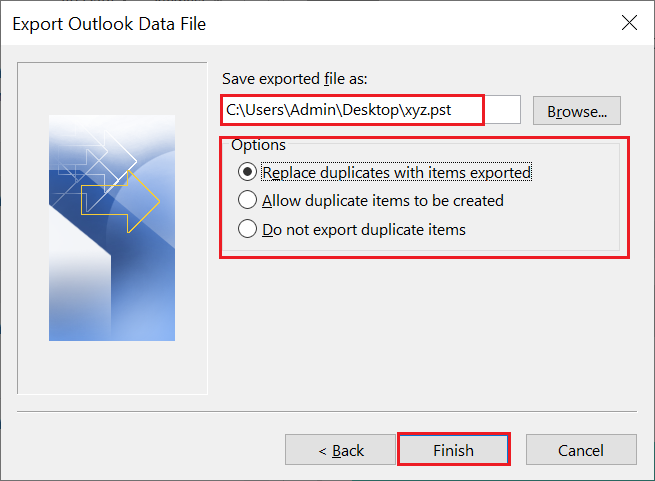
- In some situations, you will be asked to set the Password. Do remember the password as well. At last navigate to the provided location and check the PST file created from the OST file.

Note: – It is the verified and recommended solution from Microsoft, but having some limitations as well. To avoid the limitation of the free conversion process, you can use third party software. In the section below, I will list the best software.
Method 2: – Free Convert Orphaned OST to PST Format
Converting orphaned OST files for free is a tricky solution. If you are not technically sound then don’t follow it. For technical users, first take the latest backup of your OST file and then perform below steps.
Note: – First disable Automatic Send/Receive in Outlook. It protects you from OST file data overwritten problems.
- Launch The Microsoft Outlook
- Check The profile path and copy your existing working OST file. (Example: suppose your working profile is abc.ost). After that delete it (abc.ost).
- Close the Outlook, and copy the OST file which you want to convert into PST format. (Example: suppose it is xyz.ost).
- Paste xyz.ost at the same location at abc.ost. Now simply rename it as abc.ost.
- After that, launch the Microsoft Outlook and convert OST to PST format using the Outlook Import/Export option (complete steps mentioned in Method 1).
Method 3: – Convert OST to PST Using Third Party Paid Software
Let’s Check Out The Software That Can Convert All Type OST File
After doing proper research and checking all features of the all listed software. I am going to list the tool in ascending order (As per software capability).
SysTools Converter for OST File
Using this software can also help you to convert orphaned OST files to PST format. The software is capable enough to convert OST files even without Exchange Profile and Server connectivity.
The software is available in 4 different licenses to buy full versions.
- Personal License at $49.
- Corporate License at $199.
- Technician License at $299.
- Enterprise License at $599.
It is cost effective and has capability to export OST file to PST and 14 other formats (MBOX, MSG, EML, EMLX, NSF, PDF, vCard, CSV, ICS, TXT, HTML, MHT, DOCX, DOC, RTF).
Stellar Converter for OST File
It is also a powerful tool that can easily convert corrupted and encrypted IMAP OST files. You load an OST file (created by using any Outlook version). It will simply convert the emails, contacts, attachments, calendars and other attributes from OST to PST format.
- Personal License will export the OST file into PST and MSG, EML, RTF, HTML, and PDF.
- Business License: It has an extra option to export on an Office 365 account as well.
Testing of other third party software continues. Will complete it to top 10 market software with the time.
Conclusion
An OST file can be converted to a PST file for free if you have access to the Outlook profile. You have no choice but to utilize one of the recovery converter software, if you just have the OST file.
All of the free tools available on the internet are available with some limitations. They may display the OST file data, but only a limited number of things can be exported.
After analyzing the working of the market’s best software. Found the best tools and listed above.
